August 2024 Release: Enjoy a more efficient experience!
Enjoy a more efficient experience!We always look for opportunities to help you report your way, and efficiencies to help you further streamline your workflow so you can focus on higher-value work. Check out what’s new in our August release with Klir’s Data Out API and task improvements. Plus read to the end to learn more about our new Knowledge Hub and Office Hours to get all your questions answered. Reporting Your Way: Klir Data Out API Introducing our highly anticipated Data Out API, so you can do deeper analysis or connect the data dots in other systems of your choice. This is one component of our goal to help you report your way and get even more proactive insights from your centralized data. The API efficiently passes through information on key business entities across sample results, assets, and more. With robust capabilities like pagination and key-based searches, the Data API enhances your data retrieval capabilities, offering direct access to raw data for deeper analysis in other systems and more informed decision-making. For more information on leveraging the Data API, please get in touch with your CSM or support@klir.com. Streamlining Program Management: Task Manager Improvements Next up, Task Manager improvements.
We heard the feedback - you wanted to see the oldest tasks first! Tasks are now automatically sorted from oldest to newest based on their due dates in the Table and Card view. Plus, parent tasks created without a due date will now appear after those with a due date. This update streamlines your workflow and makes task management smoother than ever.
When viewing Live Tasks in table view and click on a task, hitting "Return" or “Enter” now brings you back to the exact page you were on. You'll also maintain all your sorting, filters, and search settings—making task navigation smoother.
Ready to supercharge your filtering? When you select one or more water systems from the "All Water Systems" dropdown, choose the "All Facilities" or "All Locations" filter. Only the facilities or locations tied to your selected water systems will show, making it easier to ensure you select the proper locations. |
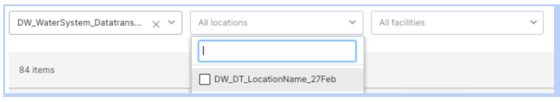 |
Now, you can effortlessly filter your entire list of tasks and subtasks by “Due Date.” This powerful filter works seamlessly with the filter bank, allowing you to view tasks due: This Week, Next Week, This Month, Next Month, This Year, and Next Year. It's a game-changer for keeping your tasks organized and on track! |
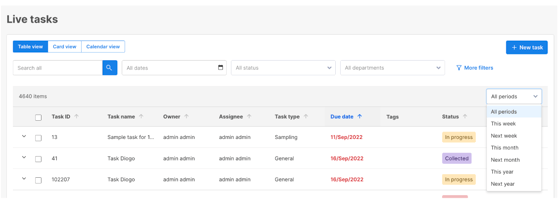 |
|
Task auto generation now allows you to auto-assign locations within the requirement facility. When generating a task from a requirement, you can now activate “Location Cycling” to have Klir auto-assign sampling tasks by cycling through all locations present in a facility. This allows efficiencies in keeping your tasks organized and on track! |
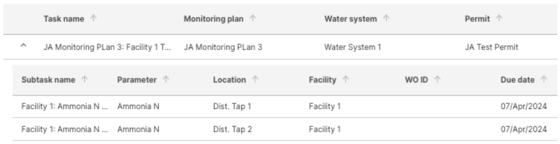 |
|
Connect with the Klir Support team or your CSM if you have any questions — we’re here to help! |